Judul : How to Fix Roblox Error Code 277
link : How to Fix Roblox Error Code 277
How to Fix Roblox Error Code 277
Hello everyone, welcome back to Crown Geek! In this video, I'll explain how to resolve the Roblox Error Code 277. If you've encountered this error, don't worry; it's a common issue that many Roblox users face. Let's dive into the steps to fix it.
1. Check Your Internet Connection
The first thing you should do when encountering Roblox Error Code 277 is to check your internet connection. This error often occurs due to network issues, so make sure you have a stable internet connection before proceeding.
2. Restart Your Computer and Modem/Router
If the error persists, try restarting your computer and your modem or router. Sometimes, a simple restart can resolve the issue.
3. Using Command Prompt (CMD)
If the problem continues, you can try the following steps using Command Prompt:
a. Open Command Prompt as an administrator. To do this, search for "CMD" in the Windows search bar, right-click, and select "Run as administrator."
b. In the Command Prompt window, type the following commands one by one:
markdown - `ipconfig /flushdns` (to flush the DNS cache)
- `ipconfig /release` (to release the IP address)
- `ipconfig /renew` (to renew the IP address)
c. After entering each command, press "Enter." This will help clear any issues with your previous IP address.
d. Finally, type netsh winsock reset and press "Enter." This will reset the Winsock catalog.
4. Change DNS Settings
Now, let's change your DNS settings:
a. Press the Windows + R keys to open the Run dialog box. Type "ncpa.cpl" and click "OK."
b. Locate your active network connection (Wi-Fi or Ethernet). Right-click on it and select "Properties."
c. In the properties window, find "Internet Protocol Version 4 (TCP/IPv4)" and double-click it.
d. Select the option "Use the following DNS server addresses" and enter the following DNS addresses: - Preferred DNS server: 8.8.8.8 - Alternate DNS server: 8.8.4.4
e. Click "OK" to save the changes.
5. Disable and Re-enable Your Network Connection
Lastly, disable and then re-enable your network connection:
a. Right-click on the network icon (Wi-Fi or Ethernet) in your system tray.
b. Choose "Disable" and wait for a few seconds.
c. Right-click again and select "Enable."
6. Restart Your Computer
After completing these steps, restart your computer once more.
By following these steps, you should be able to resolve Roblox Error Code 277. Be sure to follow each step carefully. If the issue persists, consider seeking further assistance or contacting Roblox support.
Demikianlah Artikel How to Fix Roblox Error Code 277
selamat membaca. Kunjungi juga Situs Dibawah ini:
Anda sekarang membaca artikel How to Fix Roblox Error Code 277 dengan alamat link https://duniadigitaltekno.blogspot.com/2023/08/how-to-fix-roblox-error-code-277.html
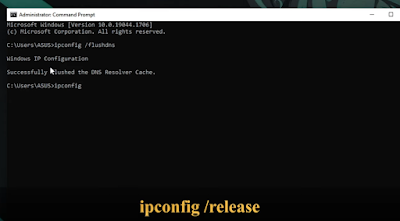
0 Response to "How to Fix Roblox Error Code 277"
Posting Komentar